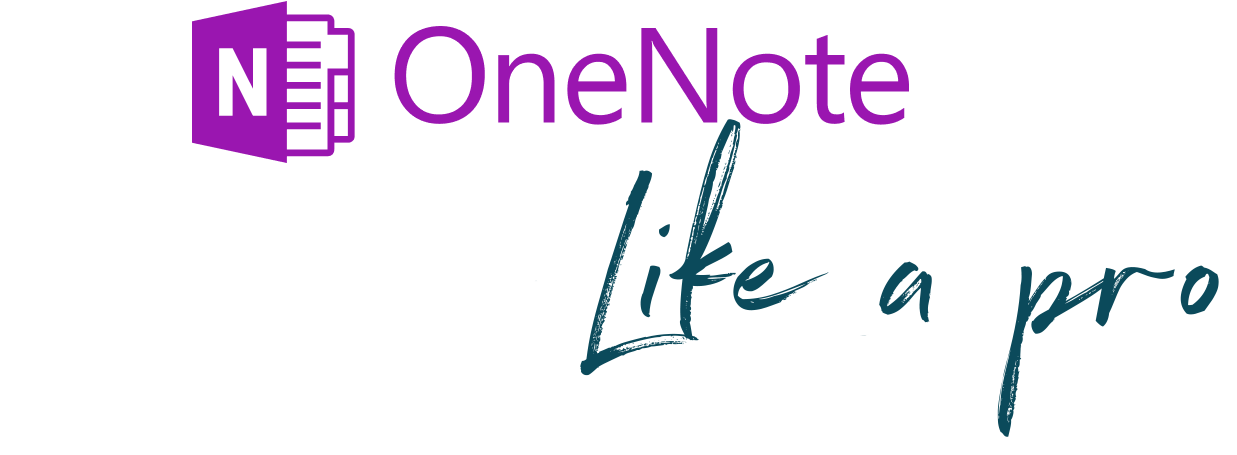
Course outline
-
1
Module 1 : Meet your new personal notebook
-
Watch the Replay of Workshop #1
-
Watch the Replay of Workshop #2
-
1.01_What is your OneNote version
APERÇU GRATUIT -
1.02_Know OneNote's foundations
APERÇU GRATUIT -
1.03_Create and use the sections the right way
APERÇU GRATUIT -
1.04_Efficently manage your sections and pages
APERÇU GRATUIT -
1.05_Link your important notes with hyperlinks
APERÇU GRATUIT -
1.06_Manage elements and essential functions
APERÇU GRATUIT -
1.07_Manage existing Notebooks with ease
APERÇU GRATUIT -
1.08_Do a manual sync of your notebooks
APERÇU GRATUIT -
Skill application and integration survey
APERÇU GRATUIT -
Congrats
APERÇU GRATUIT
-
-
2
Module 2 : Capture your ideas easily
-
2.01_Know the basic note taking features
-
2.02_Use the Quick Notes shortcut
-
2.03_Use handwriting within OneNote
-
2.04_Create a great text and content structure
-
2.05_Do an easy element insertion
-
2.06_ Create tables within your notes
-
2.07_Use page templates for any repetitive notes
-
2.08_Make the difference between printout and attached files
-
2.09_Use screen capture and text recognition
-
2.10_Capture elements with Web Clipper
-
Skill application and integration survey
-
Congrats
-
-
3
Module 3 : A robust organization of your notes
-
3.00_Introduction from François Sauro!
-
3.01_Use the logbook format to structure your notes
-
3.02_Ensure the viability of this structure throughout time
-
3.03_Identify your quick notes with the tags
-
3.04_Create a good summary with your tags
-
3.05_Search your notes with ease
-
Congrats
-
Instructor
Expert trainer
Francois Sauro



